5.cluster安装
gunzip 10201_clusterware_linux_x86-64.cpio.gz
cpio -idmv < 10201_clusterware_linux_x86-64.cpio
chown -R oracle:oinstall clusterware
chmod 777 clusterware
验证环境:
[oracle@node-rac1 ~]$ cd /u01/clusterware/cluvfy/
[oracle@node-rac1 cluvfy]$ ./runcluvfy.sh stage -pre crsinst -n ten1,ten2 -verbose
出现
ERROR:
Could not find a suitable set of interfaces for VIPs. 这是10.2 RAC bug,后面会解决
root用户:
cd /tmp/clusterware/rootpre
[root@ten1 rootpre]# ./rootpre.sh
No OraCM running
[oracle@node-rac1 ~]$ cd clusterware/
[oracle@node-rac1 clusterware]$ ./runInstaller图形化安装,图如下:
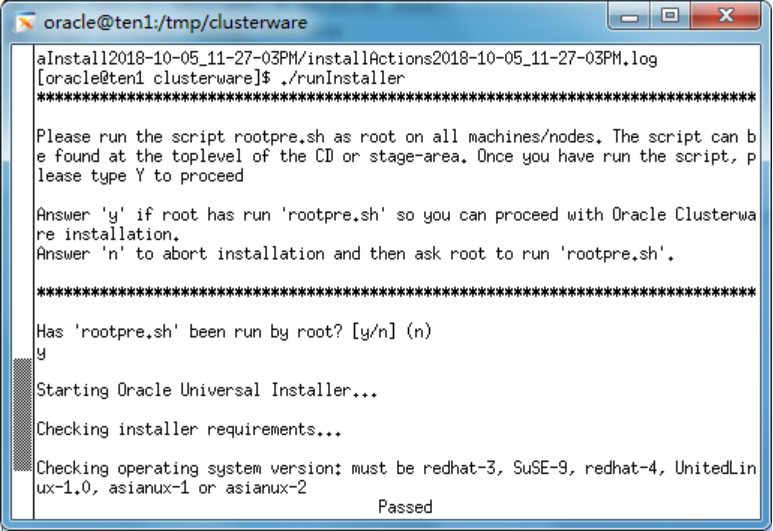
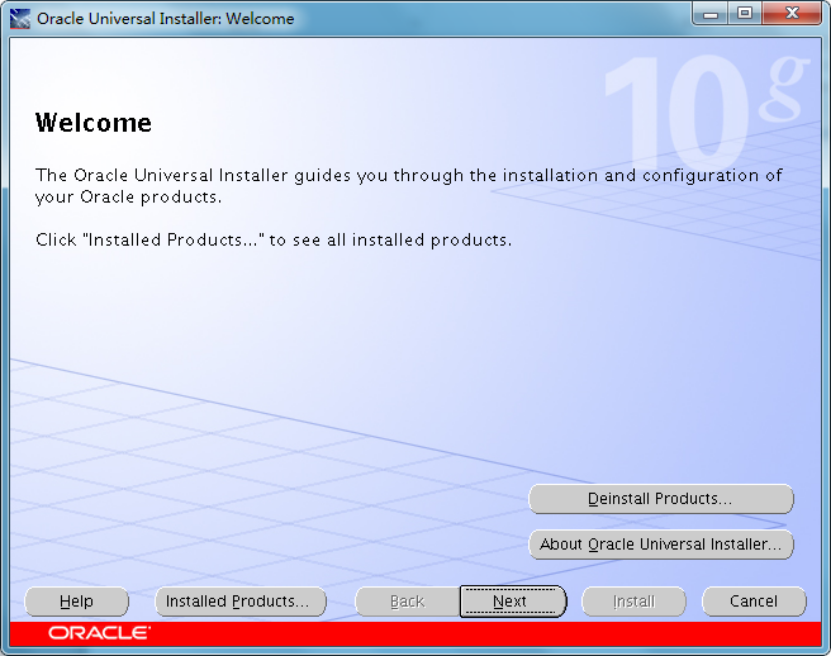
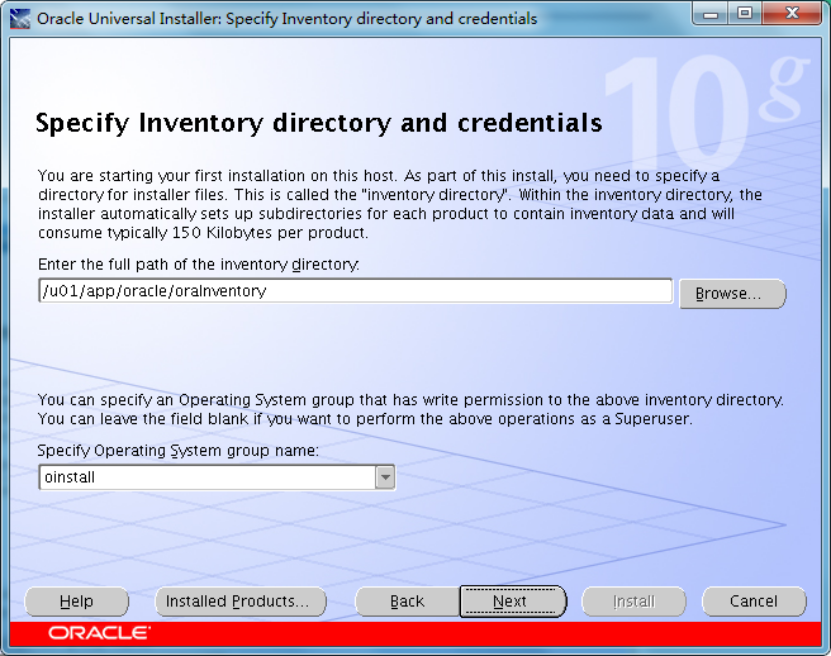
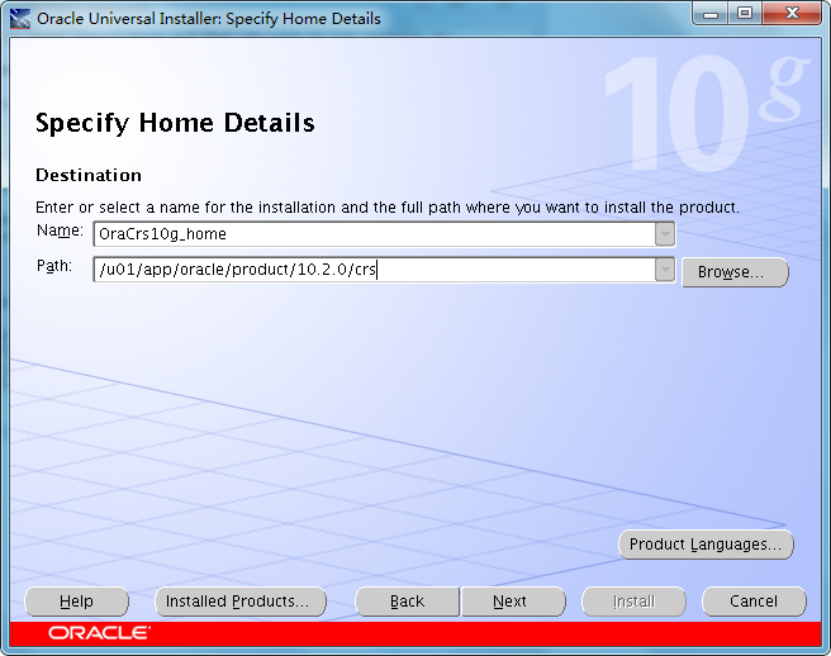
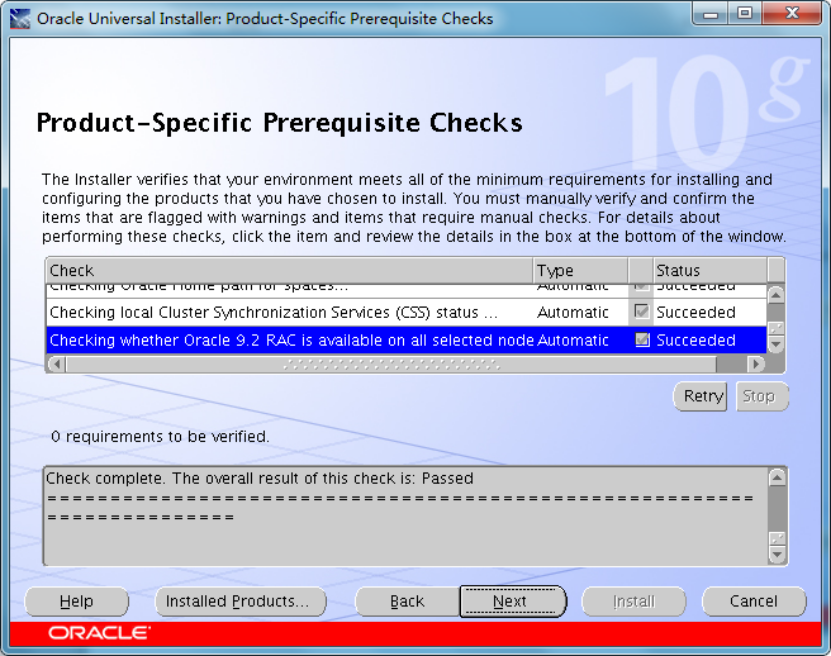
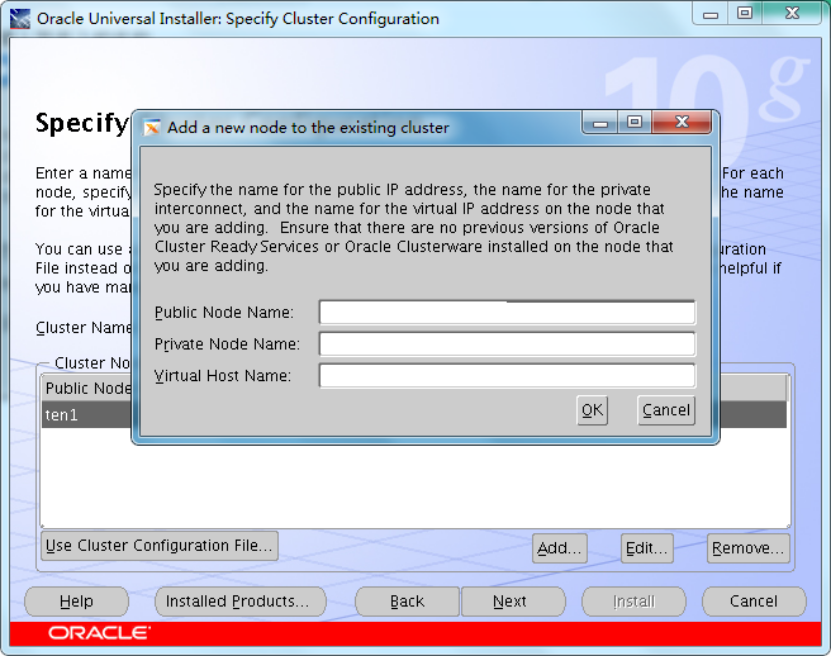
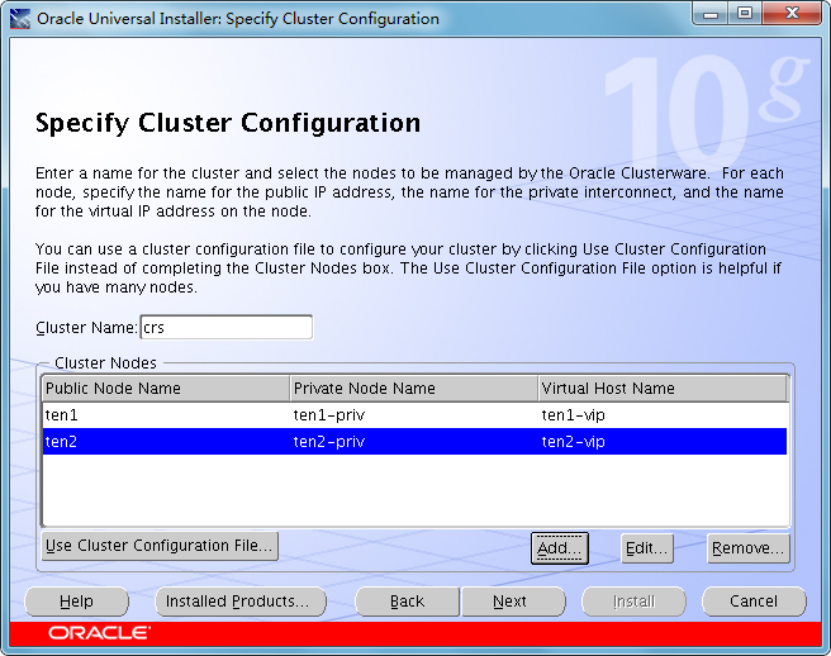
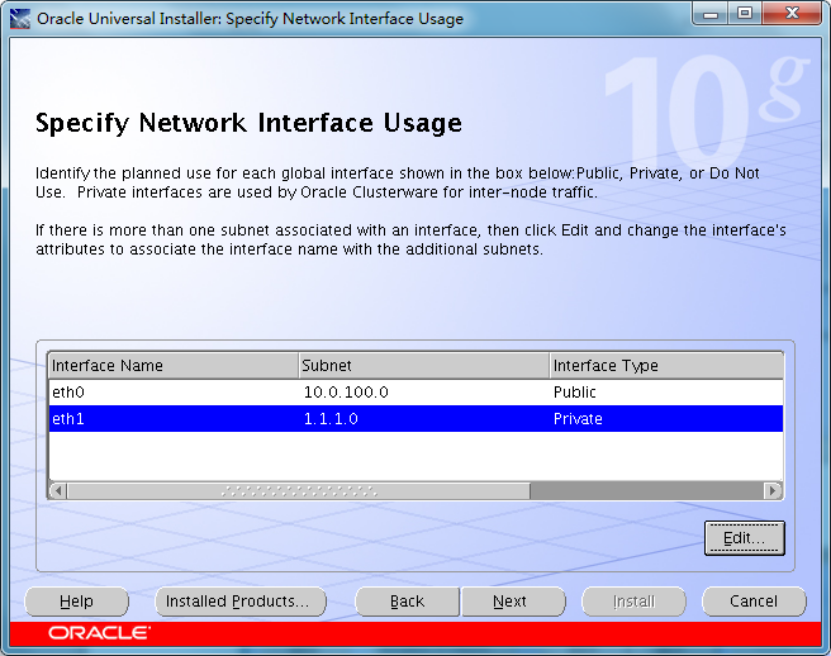
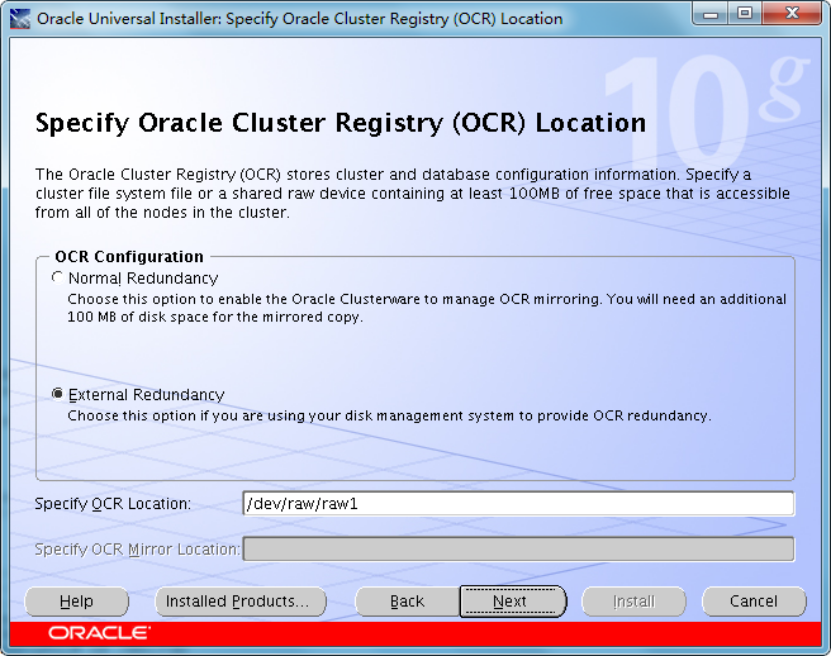
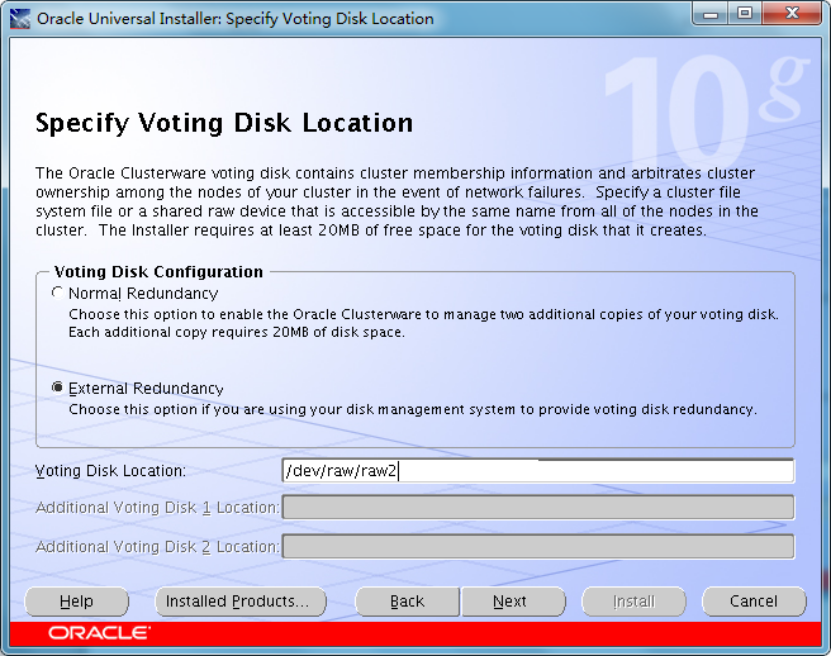
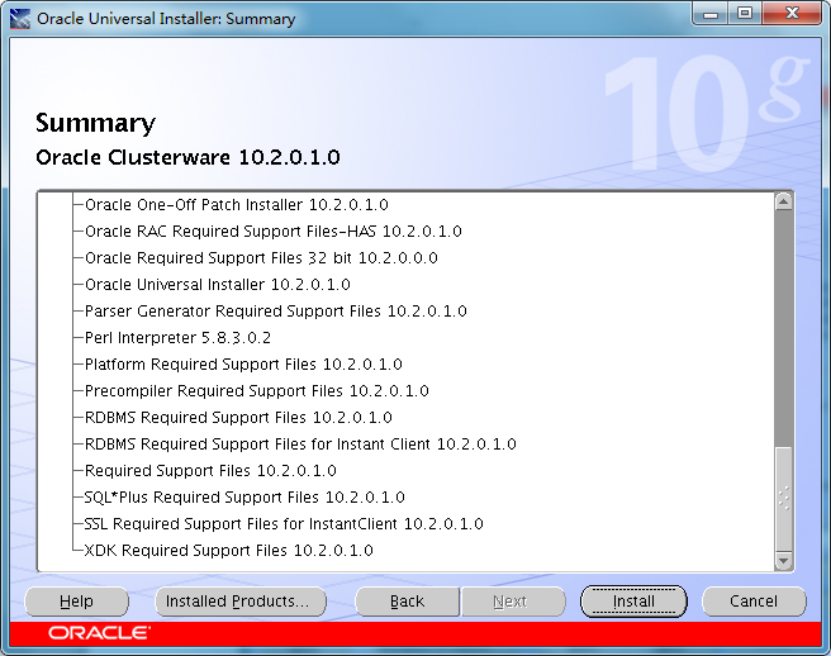
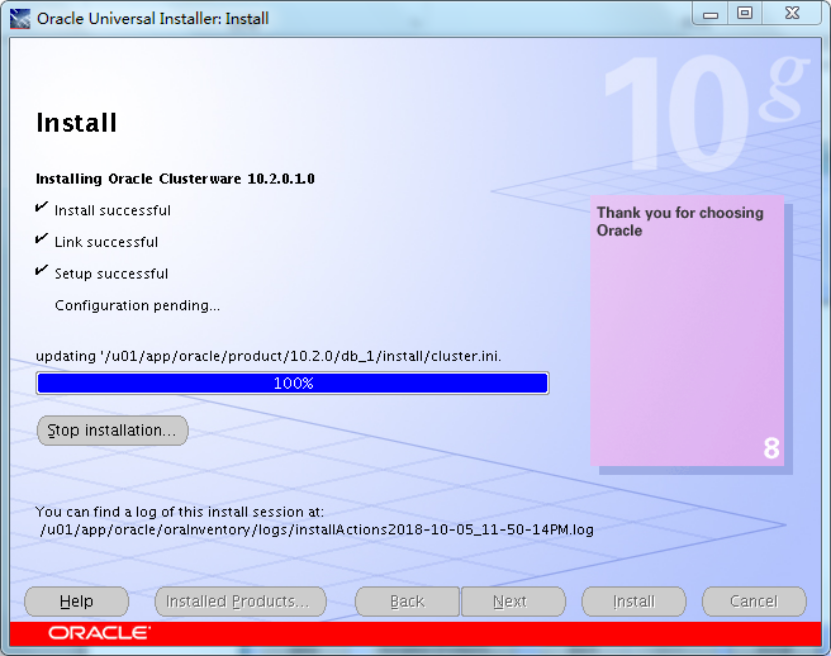
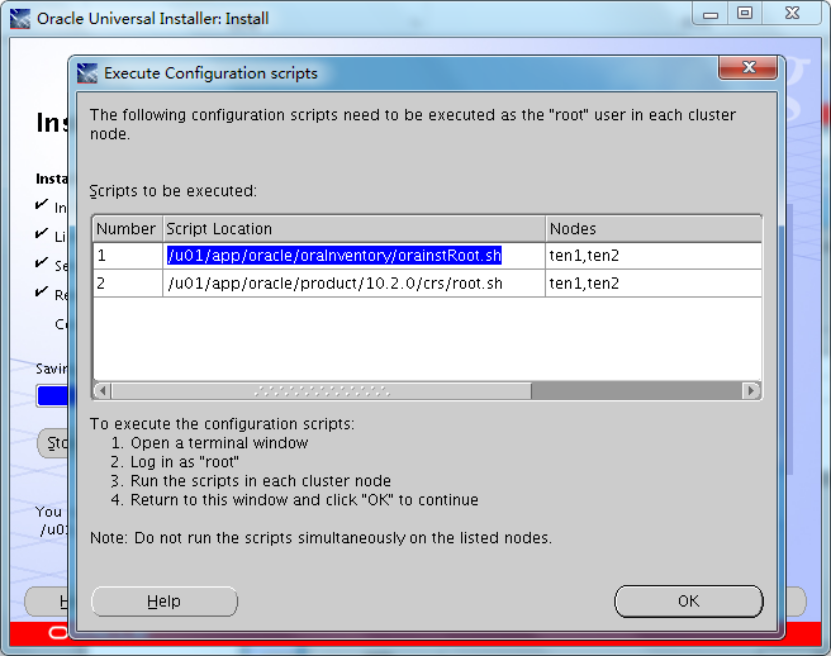
[root@ten1 rootpre]# /u01/app/oracle/oraInventory/orainstRoot.sh
Changing permissions of /u01/app/oracle/oraInventory to 770.
Changing groupname of /u01/app/oracle/oraInventory to oinstall.
The execution of the script is complete
[root@ten1 rootpre]# /u01/app/oracle/product/10.2.0/db_1/root.sh
WARNING: directory '/u01/app/oracle/product/10.2.0' is not owned by root
WARNING: directory '/u01/app/oracle/product' is not owned by root
WARNING: directory '/u01/app/oracle' is not owned by root
WARNING: directory '/u01/app' is not owned by root
WARNING: directory '/u01' is not owned by root
Checking to see if Oracle CRS stack is already configured
/etc/oracle does not exist. Creating it now.
Setting the permissions on OCR backup directory
Setting up NS directories
Oracle Cluster Registry configuration upgraded successfully
WARNING: directory '/u01/app/oracle/product/10.2.0' is not owned by root
WARNING: directory '/u01/app/oracle/product' is not owned by root
WARNING: directory '/u01/app/oracle' is not owned by root
WARNING: directory '/u01/app' is not owned by root
WARNING: directory '/u01' is not owned by root
Successfully accumulated necessary OCR keys.
Using ports: CSS=49895 CRS=49896 EVMC=49898 and EVMR=49897.
node <nodenumber>: <nodename> <private interconnect name> <hostname>
node 1: ten1 ten1-priv ten1
Creating OCR keys for user 'root', privgrp 'root'..
Operation successful.
Now formatting voting device: /dev/raw/raw2
Format of 1 voting devices complete.
Startup will be queued to init within 90 seconds.
Adding daemons to inittab
Expecting the CRS daemons to be up within 600 seconds.
CSS is active on these nodes.
ten1
CSS is active on all nodes.
Waiting for the Oracle CRSD and EVMD to start
Oracle CRS stack installed and running under init(1M)
Running vipca(silent) for configuring nodeapps
/u01/app/oracle/product/10.2.0/db_1/jdk/jre//bin/java: error while loading shared libraries: libpthread.so.0: cannot open shared object file: No such file or directory
这是由于LD_ASSUME_KERNEL参数设置不正确引起
在所有节点机器的/u01/app/oracle/product/10.2.0/crs/bin/vipca文件中,修改文件内容
(我这里安装错误了,安装路径选到了/u01/app/oracle/product/10.2.0/db_1)
在
if [ "$arch" = "i686" -o "$arch" = "ia64" -o "$arch" = "x86_64" ]
then
LD_ASSUME_KERNEL=2.4.19
export LD_ASSUME_KERNEL
fi
后面加上
unset LD_ASSUME_KERNEL
vi /u01/app/oracle/product/10.2.0/crs/bin/srvctl
在
LD_ASSUME_KERNEL=2.4.19
export LD_ASSUME_KERNEL
后面加上
unset LD_ASSUME_KERNEL
重新运行vipca(节点2)
cd /u01/app/oracle/product/10.2.0/crs/bin
./oifcfg setif -global eth0/10.0.100.101:public
./oifcfg setif -global eth1/1.1.1.1:cluster_interconnect
确认配置
./oifcfg getif
Root用户图形化界面运行
/u01/app/oracle/product/10.2.0/crs/bin/vipca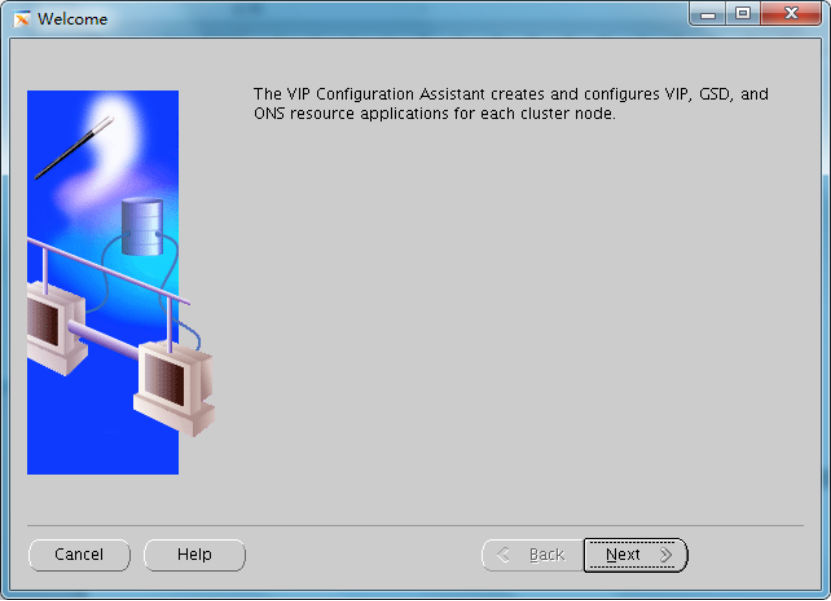
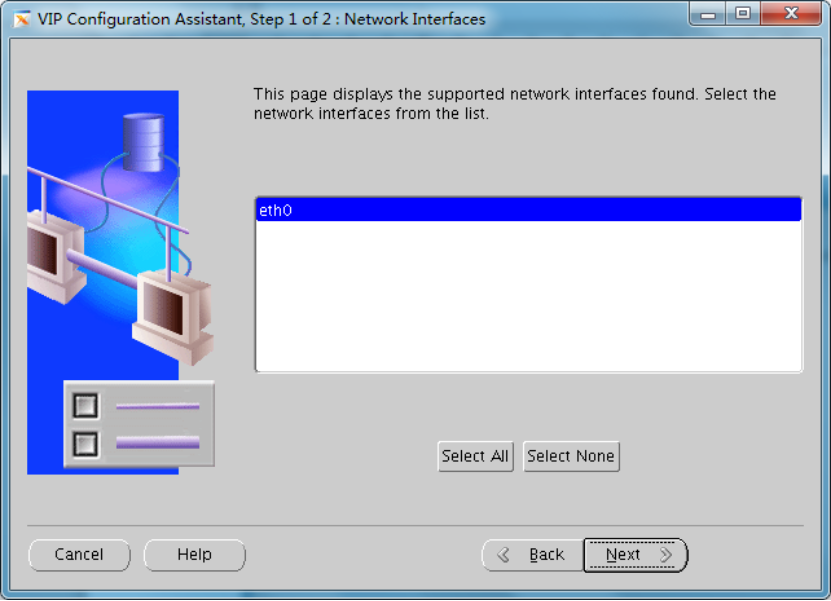
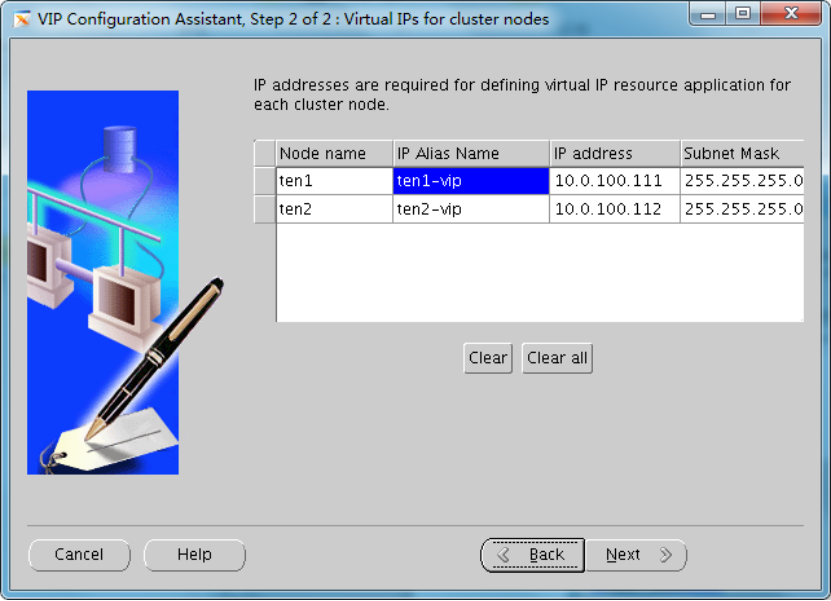
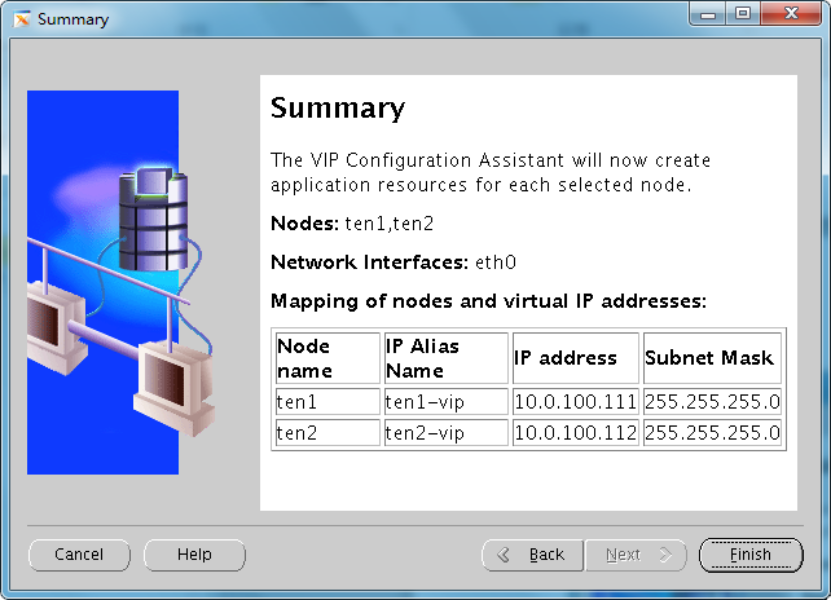
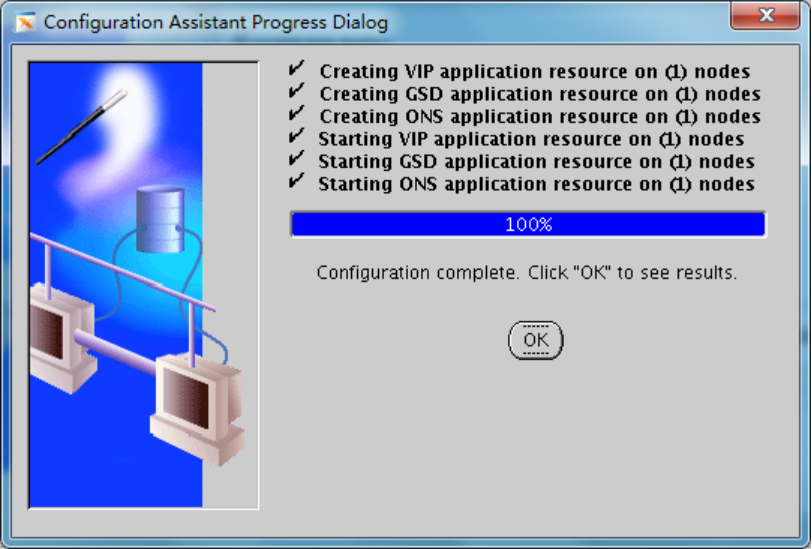
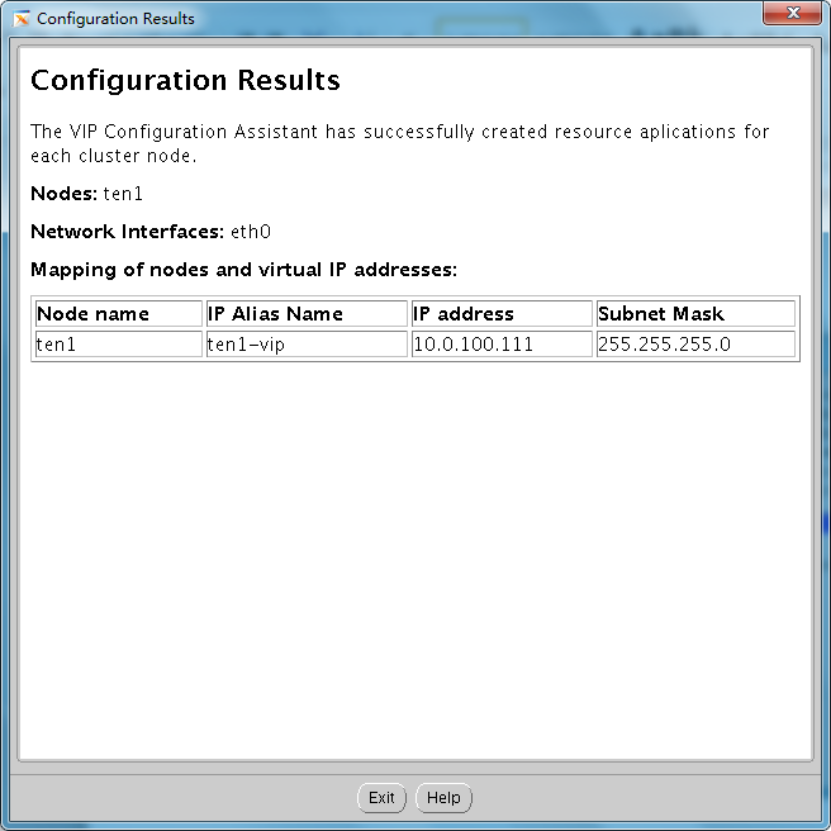
该问题解决完成,下图两个脚本分别在两节有序执行。
然后在下图安装crs的界面点击OK
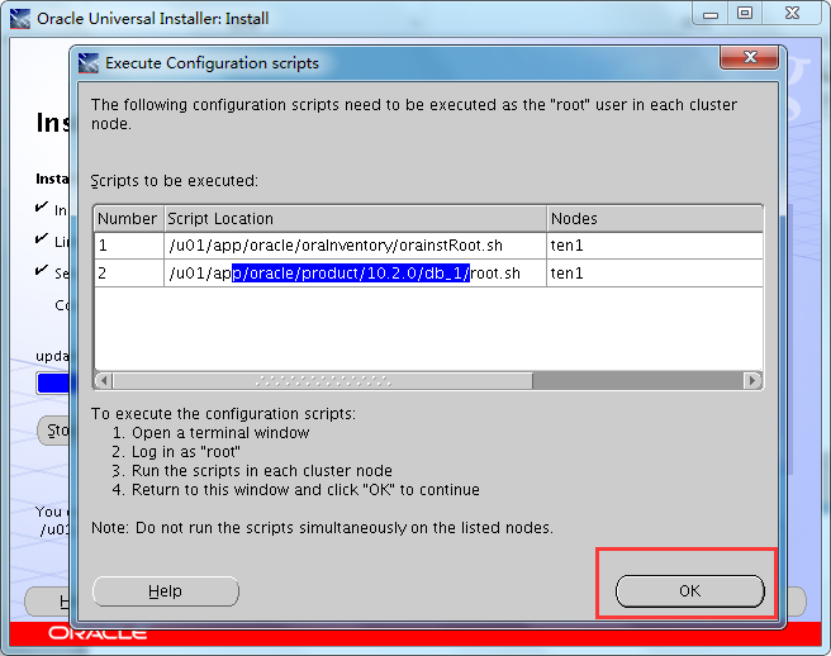
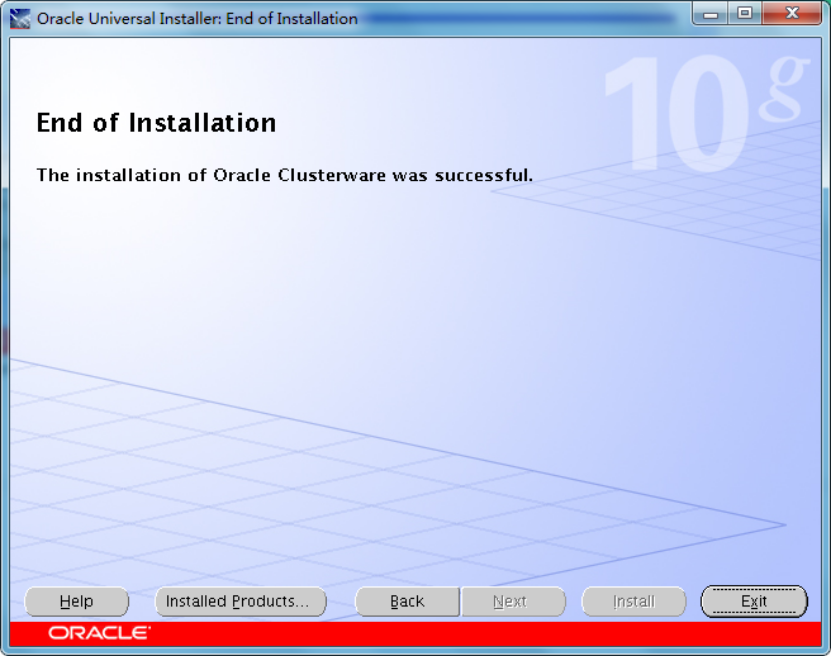
验证测试:
[oracle@ten1 bin]$ ./crs_stat -t
Name Type Target State Host
------------------------------------------------------------
ora.ten1.gsd application ONLINE ONLINE ten1
ora.ten1.ons application ONLINE ONLINE ten1
ora.ten1.vip application ONLINE ONLINE ten1
ora.ten2.gsd application ONLINE ONLINE ten2
ora.ten2.ons application ONLINE ONLINE ten2
ora.ten2.vip application ONLINE ONLINE ten2 6、装DB
[root@ten1 tmp]# gunzip 10201_database_linux_x86_64.cpio.gz
[root@ten1 tmp]# cpio -idmv < 10201_database_linux_x86_64.cpio
chown -R oracle:oinstall database
chmod 777 database
可视化安装数据库:
[oracle@ten1 ~]$ cd /tmp/database/
[oracle@ten1 database]$ ./runInstaller
图形操作如下:
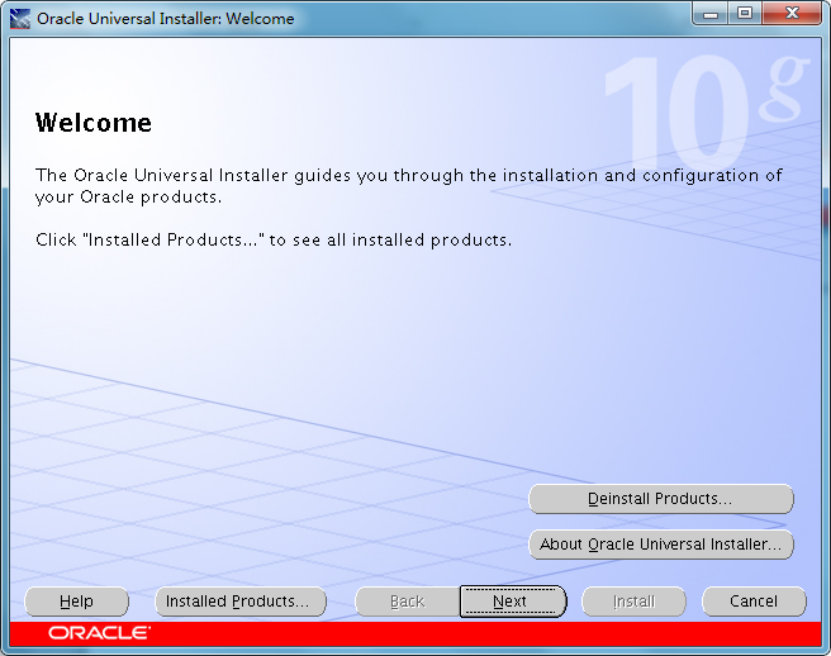
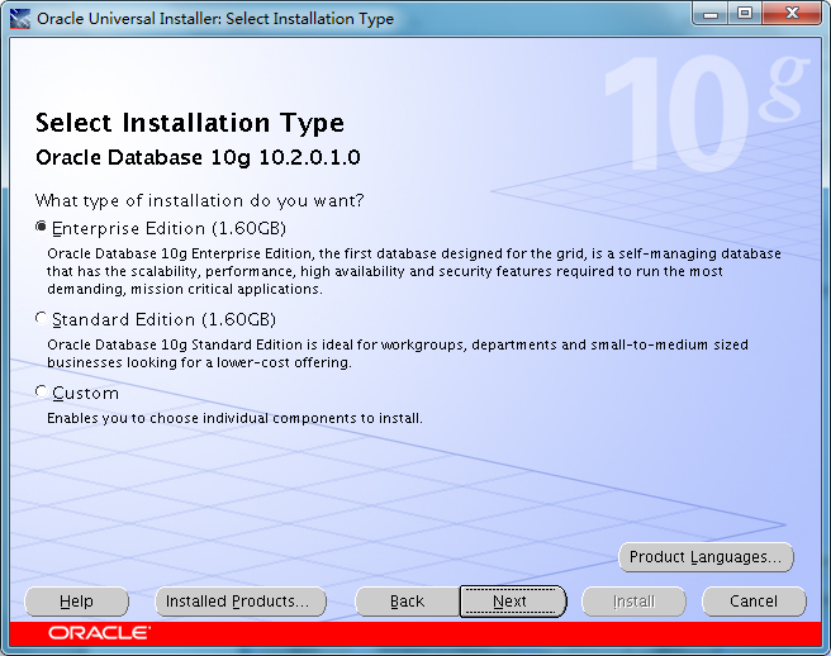
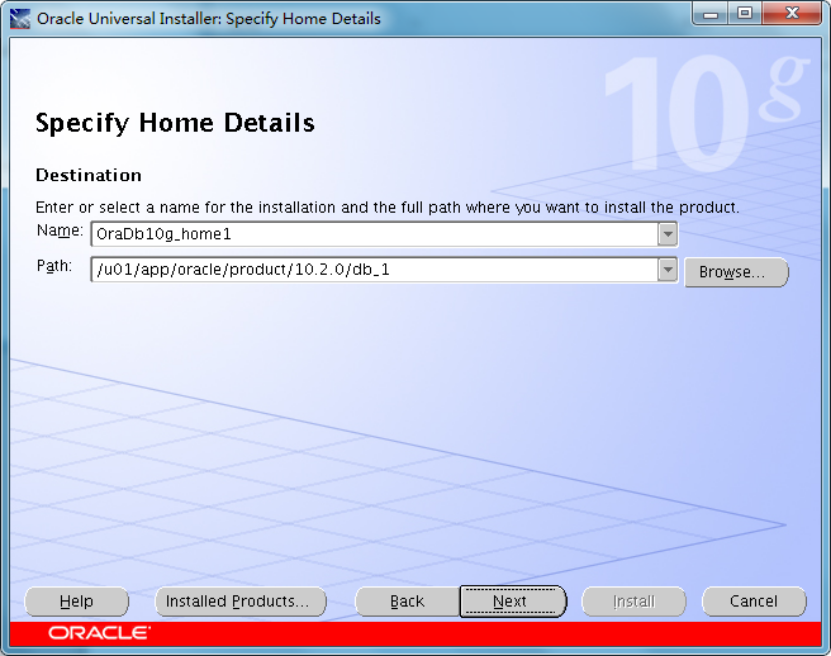
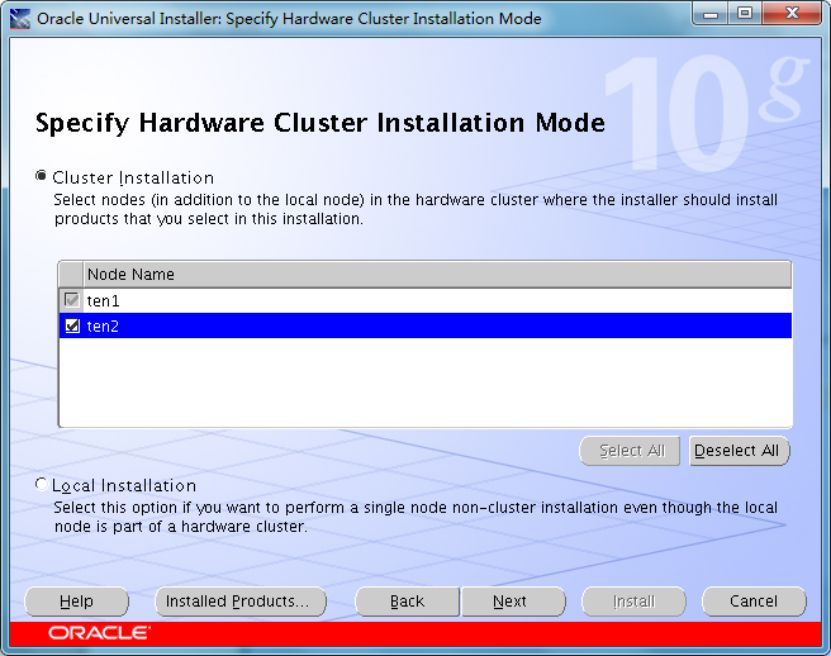
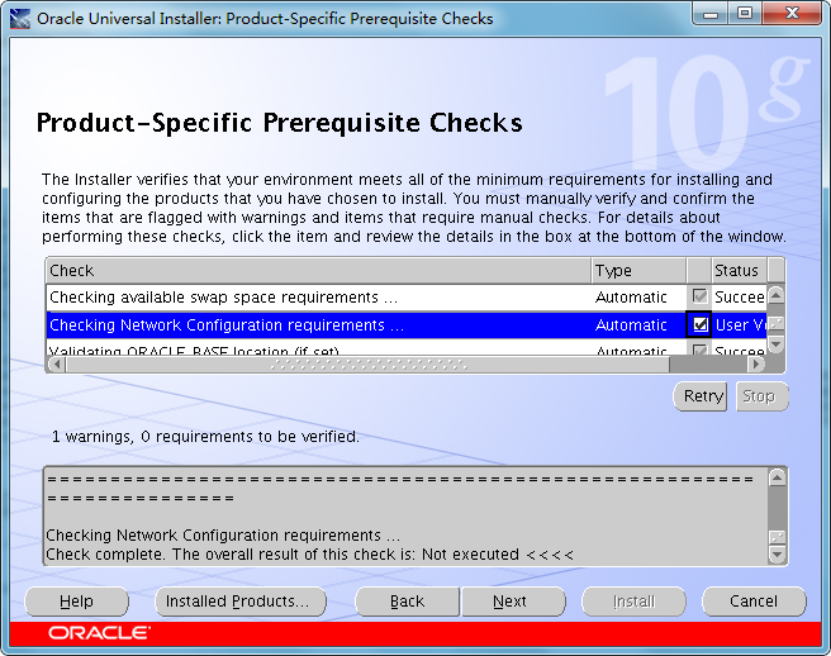
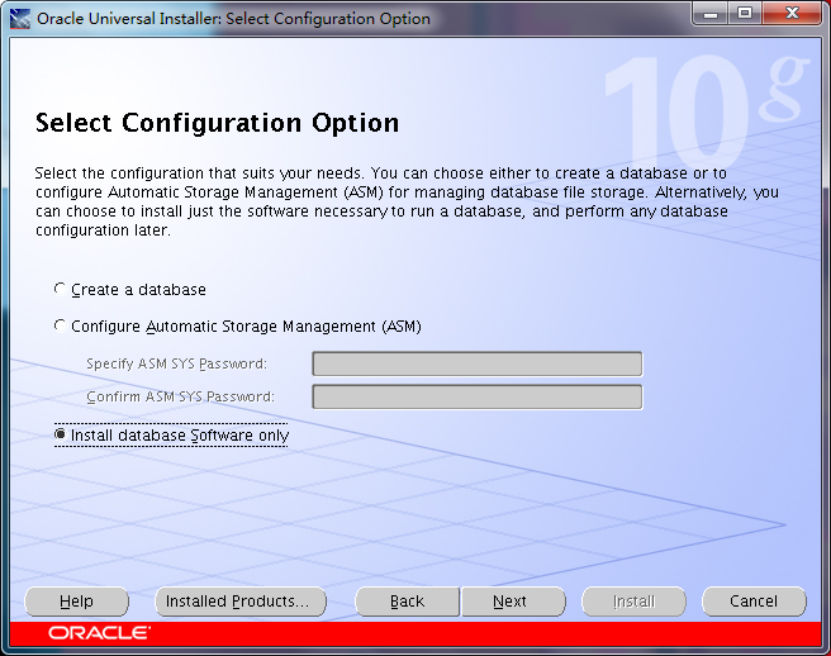
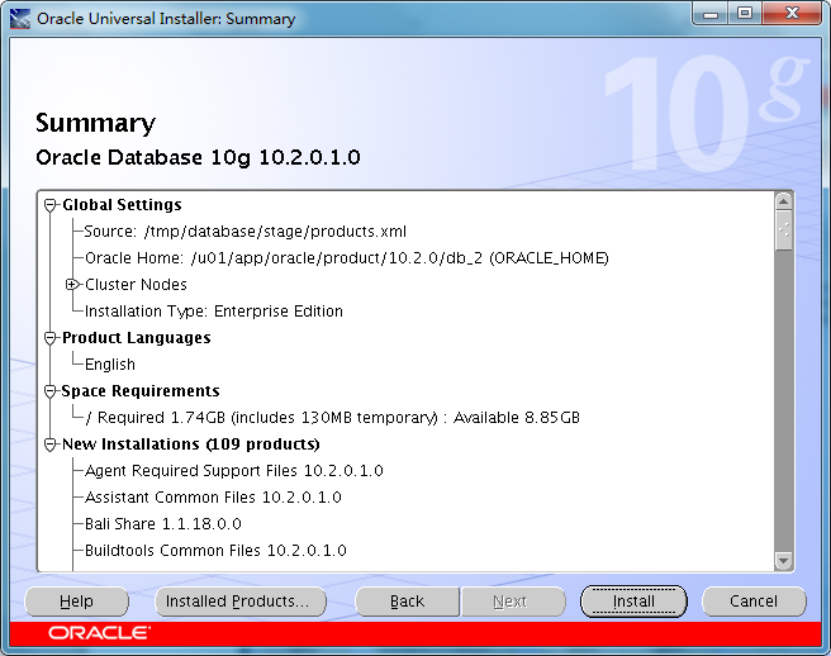
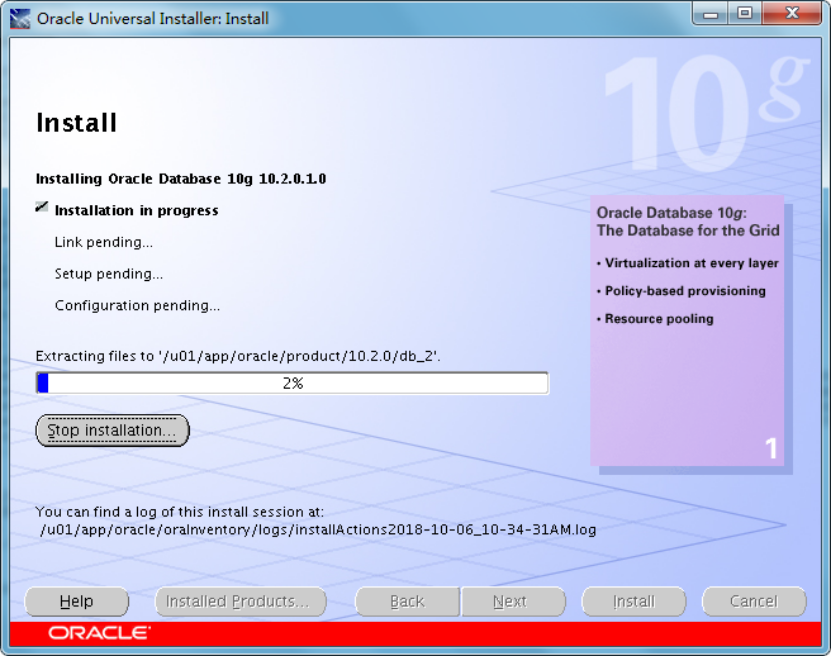
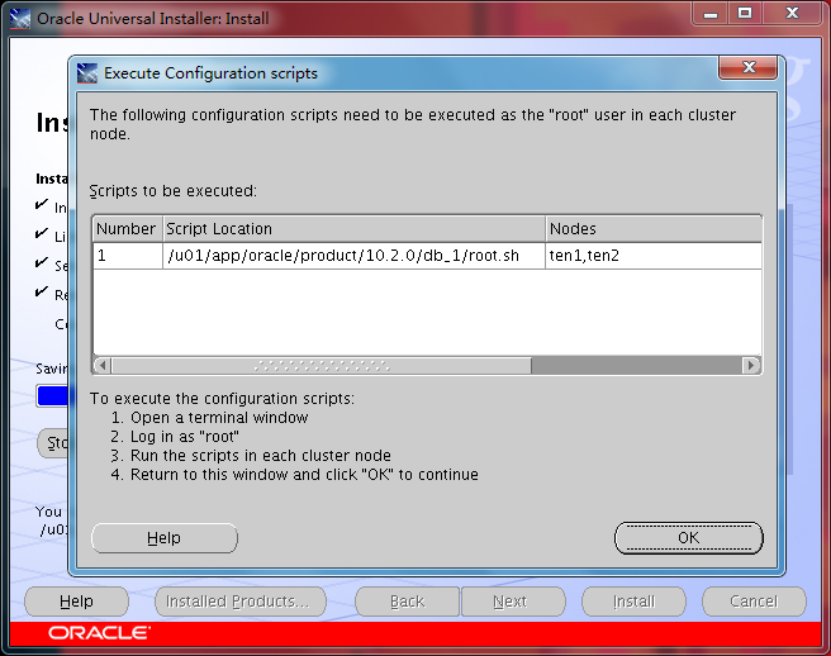
分别在2个节点上用root用户运行:
/u01/app/oracle/product/10.2.0/db_1/root.sh